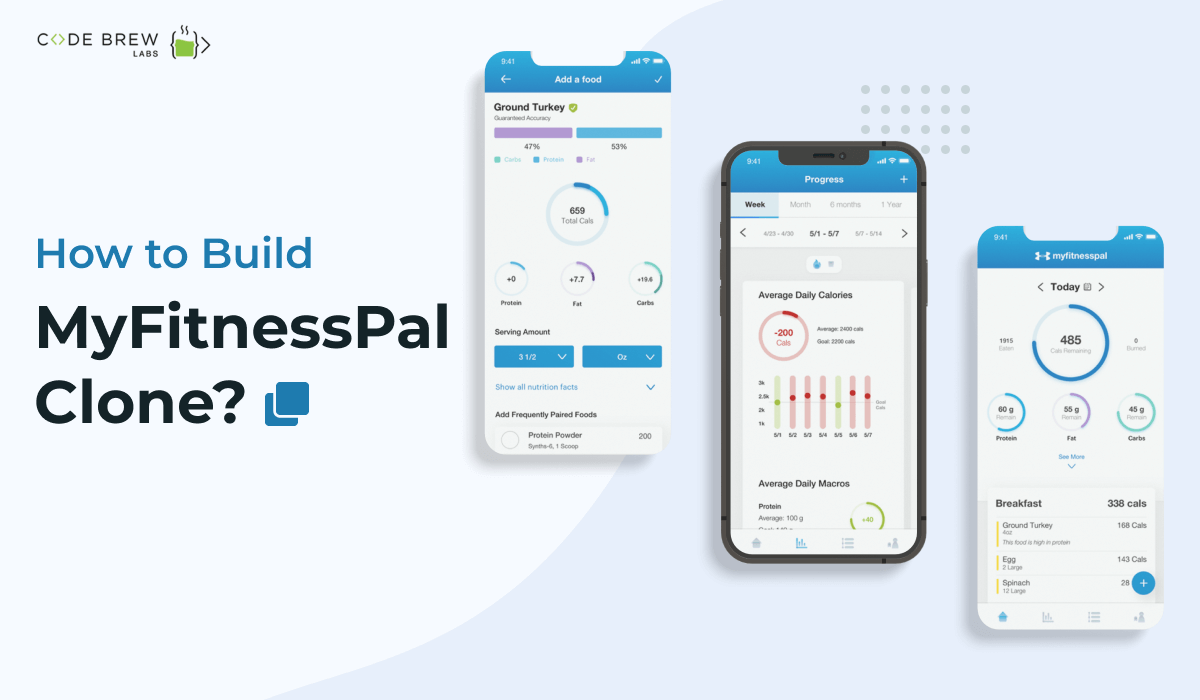
Only 15 years ago, it took either a complex spreadsheet or a pen and paper to calculate the number of calories you consumed daily. Fast forward to today, and you can easily count the calories you’re consuming.
Table of Contents
All thanks to Mike Lee—the founder of MyFitnessPal. Like many inventions, it was a personal need that led him to create an app like MyFitnessPal.
At the time, little did Mike know that he would start a fitness revolution resulting in the creation of dozens of competing apps & millions of healthier users.
Though launched in 2005, it was only in 2009 that MyFitnessPal was launched on iOS. This was a turning point for the makers as the app’s user base exploded in growth.
Millions of users were getting added up every month. The fitness app was being downloaded in over 100 countries. And thousands of unique food items, dishes and restaurants were added to the database.
As such, MyFitnessPal quickly transitioned from a startup to a full-fledged business.
Available for free both on Android and iOS, the app is for all who want to reduce weight or maintain a healthy lifestyle.
Many of the app users have hectic schedules. MyFitnessPal app can be customized to meet the demands of anyone with specific doctor/dietitian-recommended needs.
So, the app is tailor-made to suit all customer needs.
The MyFitnessPal platform (app and website) helps users quickly come onboard. After downloading it, users need to answer only a few questions to get going.
A simple, clean, & easy-to-use interface is one of the major reasons why MyFitnessPal became an instant hit. If you’re planning to build an App Like MyFitnessPal, this is an important feature.
Through the app, the users can just scan the barcode on foods and add a serving size. They no longer need to waste time reading labels behind foods.
If a user forgets to add an entry on a certain day, they can make the entry the next day. The MyFitnessPal app also sends notifications to the user if they over indulge at any time.
The app also suggests what the user’s body needs the most. They can then add those suggested foods to their diet.
In this way, by having the right functionality at the right place, MyFitnessPal gained popularity, which continues to soar.
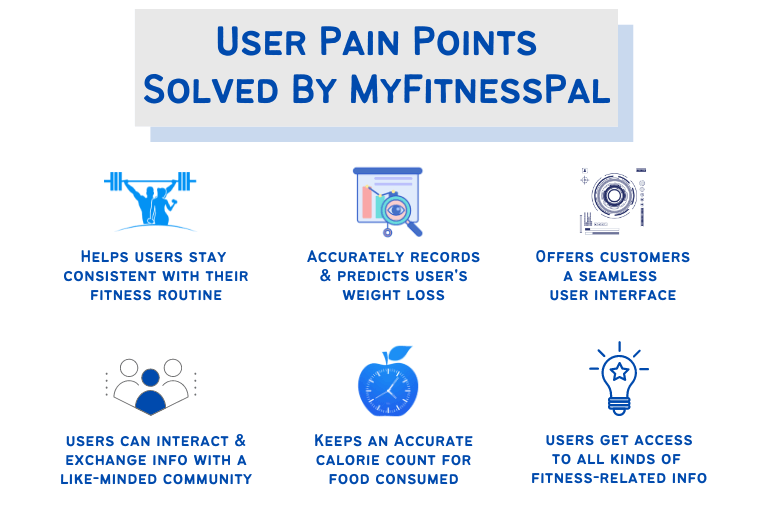
In the wake of the COVID-19 outbreak in 2020, a lockdown was imposed in most parts of the world. People could no longer exercise outdoors. So, while being indoors, they became even more mindful of ‘what’ and ‘how much’ they ate.
Keeping tabs on the daily calorie count is an indispensable part of one’s weight management. And having an accurate calorie counter feature is what gave MyFitnessPal an edge over its competitors.
But this isn’t the only reason that made it a leader in the field.
On the app, users can keep a log of the amount of exercise done on a certain day. Based on this data, MyFitnessPal gives an approximate estimate of weight lost over a time period.
As users can see real results in the form of numbers (kgs lost), they are motivated to stay focused on their fitness journey.
The platform has a huge fitness enthusiast community. Here, people can interact with each other to stay motivated and/or learn from others who have successfully taken charge of their health.
They can even find various recipes, workout regimes and watch informative videos relating to fitness.
User App
Regular sign-up must be possible by submitting an email ID or phone number along with a password. Also allow registrations using social profiles such as Facebook, Gmail, Twitter, or Instagram.
To create the user profile in an app like MyFitnessPal, the user can submit their name, age, height, weight, preferences and any other data relevant to fitness goals.
The activity & diet tracking are key features of an app like MyFitnessPal. This includes activities like walking, running, cycling, swimming, steps made, calories burnt, miles run, etc. on any specific day.
Tracking activities and diet are not enough. The user must be able to access a diet plan & the recommended calorie intake for the day. This will be calculated based on user details, preferences, etc.
Once the user starts using the app, this feature allows them to view their entire health history.
This feature shares a daily snapshot of the user’s health status.
Just like the user can monitor the calories burnt every day, this feature allows them to keep a track of the number of steps walked daily.
The users of an app like MyFitnessPal must be able to access health & fitness tips. They must regularly get suggestions through the app. So, make sure that you build one such section.
Without this feature, the app will be practically of no use to you, the maker. Have a payment gateway feature integrated with the app if
Your app like MyFitnessPal must be able to integrate with wearable devices. Further, users must be able to access basic tracking features of their daily activities and diet through it.
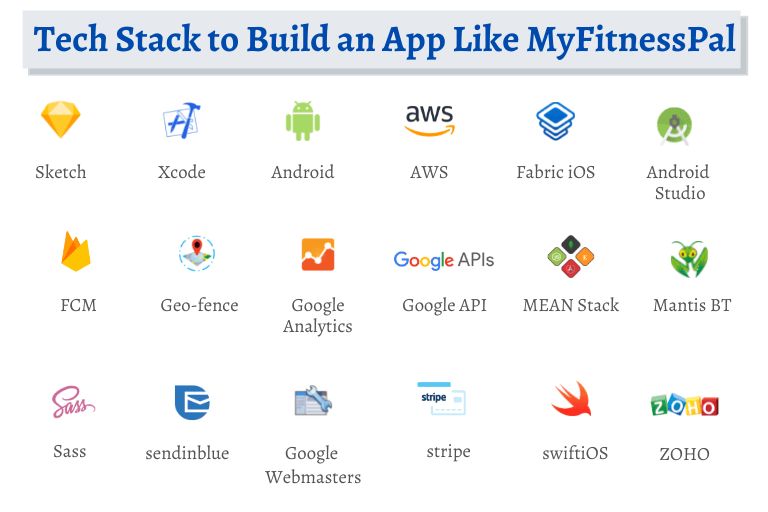
Admin App
Develop a user-friendly admin panel that helps the administrator easily manage the dashboard.
It helps the admin to manage all activities, edit, add & delete content and data, organize user profiles, and much more.
The administrator can add or delete users using this feature.
Payments such as commissions can be managed by the administrator using this feature.
If your app like MyFitnessPal offers premium plans, this feature is essential.
The admin can send out relevant notifications like new content, app updates, offers, features, and more using this functionality.
This feature can help the admin in managing if you offer a rewards program.
Manage your images and videos with the Manage Media feature.
It will be applicable to the premium version of the app like MyFitnessPal.
Social media integrations with popular networks like Instagram, Facebook, and Twitter will enable your users to share their goal achievements.
You can chat with the trainers by using this feature.
Users will be able to shop for products using this feature.
Take Note
Deploy these features in a phase-wise manner after analyzing the reports revealing the user metrics. See what is working for your audience and build on from there.
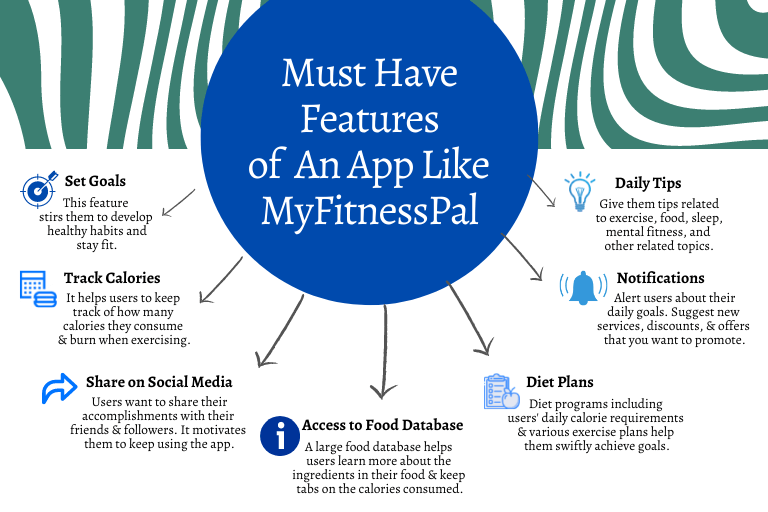
Choose the fitness app category that you want to develop. Simultaneously, research on the current trends in the online fitness market.
Have a SWOT and competitive analysis for ready reference.
When it comes to the number of features you can integrate, the possibilities are endless. So, to avoid getting lost in the process, list down the features—your app like MyFitnessPal absolutely needs–in a phase-wise manner.
First develop an MVP, and take it from there.
Always ensure that the app like MyFitnessPal you are creating is solving customer(s) pain points. Design the functionalities accordingly and make them stand out.
Find a reliable developer or software development company for your project. Get an approximate cost estimate for your fitness app and timelines for development. Following this, decide on a budget.
You need to do this as it also impacts your overall budget. Plan your app development stage by stage.
This stage is crucial to check the app’s readiness. Demo testing ascertains that all functionalities and features are working properly. Share the beta version with some users that lie in your target audience for reviews and feedback.
If any corrective steps need to be taken, finish them in this stage.
Once the app is ready, make your development team publish it on the app stores and make it LIVE. Don’t forget to keep track of your downloads, ratings, and reviews.
In case you thought, it doesn’t all end here. As people start using your app, you’ll keep getting to know the bugs that need to be fixed and the updates that need to be made.
So, stay in line with all that your customers have to say about your fitness app.
If you have any queries or need more information about building an app like MyFitnessPal, don’t hesitate to talk to us.
We’re always here to help you.
